Organizing Metadata Fields
The metadata fields (e.g. Song Name, Comment, My Rating) should be organized for the iPod when it is mounted in iTunes. These fields should be in a particular order that is optimized for language study. Here are the steps:
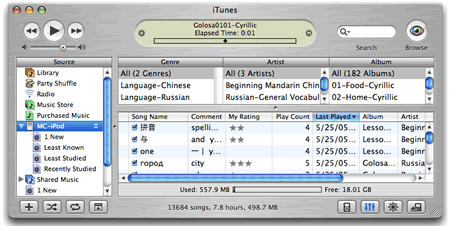
- Select iPod icon in iTunes
- Click on Browse button to reveal columns for Genre, Artist, Album
- With iPod icon selected chose Edit > View Options
- Check Comment field. (checked fields should include Album, Artist, Comment, Genre, Last Played, My Rating, Play Count, Time)
- In the iTunes song list display fields should be order from left to right as follows:
Song Name | Comment | My Rating | Play Count | Last Played | Album | Artist | Genre | Time
The above steps should also be done for each of the Smart Playlists created on the iPod.
Once metadata fields are organized for the iPod Library and all of its playlists, see: iPod Display Settings

Doesn’t quite work
The metadata settings don’t seem to be saved on the iPod. They get reset every time you restart the computer. I was checking some iPods that we set up yesterday, and iTunes goes back to the default settings.
Re: Doesn’t quite work
That’s too bad… I guess this means that information about fields to display when iPod is mounted is stored in iTunes and not on the iPod itself.