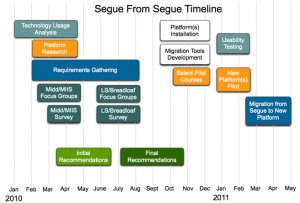Shel Sax, the Director of Educational Technology, Mike Roy, the Dean of Library and Information Services (LIS) and myself in my role as the Leader of the Curricular Technology Team, did a presentation on the Segue from Segue project at a Center for Teaching, Learning and Research (CTLR) Pedagogy Series workshop on “Course Management: Where We Are and Where We’re Going.”
Segue from Segue
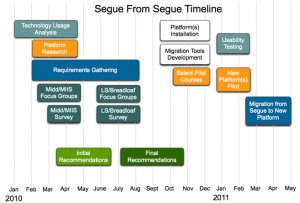
Shel gave an overview of why LIS decided to discontinue development of Segue, explaining that Middlebury no longer
had the resources to continue its development and that there are now many platforms on the market that provide similar features and functionality.
I discussed how we planned to phase out Segue, and our plans to develop migration tools that would allow people to easily migrate their sites to other platforms. I also discussed how we planned to determine what technologies the Middlebury community needed for teaching, learning and research, describing our usage analysis, focus groups and surveys.
Mike gave an overview of strategies for deciding what kinds of platforms to consider, focusing on “all-in-one” vs “best-of-breed” platforms.
All of us then presented various platforms that are being considered as alternatives to Segue including:
Course Hub
I wrapped up the workshop with a description of the Curricular Technology team’s current proposal, that of a “course hub.” Essentially, the course hub as we envision it, would be a course site that is automatically created for all courses with basic course information such as course title, description, instructor, schedule and location.
This basic course hub site would also include a very simple user interface (UI) for adding a syllabus and/or additional pages. We would then add to this hub a simple UI for creating additional resources in other platforms such as WordPress, Moodle, MediaWiki or Google Sites. This UI would initiate a web service that would create the resource in the “connected” platform and create a link to that resource, as well as a feed of its recent activity.
The reaction of faculty participating in this workshop was quite positive. Many felt the course hub idea providing a simple way for any faculty to ensure a web presence for their course while also allowing them a number of options for adding additional resources.