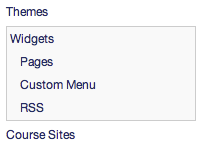 Many people new to WordPress are not sure of the difference between posts and pages and when to use each. Posts are dated and listed in reverse chronological order on your blog’s main page. Posts can be tagged and categorized.
Many people new to WordPress are not sure of the difference between posts and pages and when to use each. Posts are dated and listed in reverse chronological order on your blog’s main page. Posts can be tagged and categorized.
Pages are not dated, cannot be tagged and are not displayed on your blogs main page. Instead a link to every page on your site can be displayed in your blog’s sidebar (using the Pages widget). Pages can be ordered hierarchically. When they are, your sidebar will display sub-pages below the page that is their parent. (see a list of the pages of this blog in the right sidebar)
For courses sites, it is recommended that instructors use pages for most information about the course, such as the course description, syllabus, schedule, requirements… etc. Use posts on course sites for announcements and discussion.
For more information on the difference between posts and pages, see:
WordPress.com > Support > Posts vs Pages
Creating Content in WordPress: Posts vs. Pages
Are You Abusing Your WordPress Pages – and Your Blog?

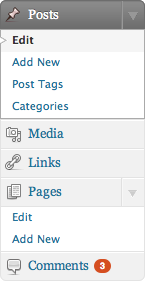
Pingback: Using WordPress for Course Sites | WordPress @ Middlebury
Pingback: Got a question? Just ask Lynda! | Project-Based Learning with Technology