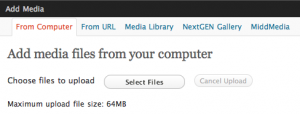WordPress allows you to upload files to your site and include links to these files in posts or pages. Here are the steps:
- Add/edit a post/page
- Put your cursor where you want to include a link to a file
- Click on the Upload/Insert “Add Media” icon above editor
- Click the “Select Files” button to upload a new file or Click on the Media Library tab to insert an existing file
- Find your file and click “Show” (if not shown already)
- Give the file a title (if it doesn’t already have one). This title will become the text for your file link
- Click on the “Insert into Post” button
Uploading Text Files
WordPress allows you to upload pdf files, Word Docs and so on. It’s worthwhile for this types of documents to add a good title that will help you remember what the document is about and will be used for the link to that document when you insert into a post/page
Uploading Images
WordPress also allows you to upload images and provide a number of options for specifying how that image is displayed.
Uploading Audio/Video
Do NOT upload audio and video in the same way that you upload text and image files. For audio and video, never chose the “Add media files from your computer” option. Instead, chose the MiddMedia tab and upload from there. For more information, see: