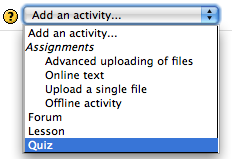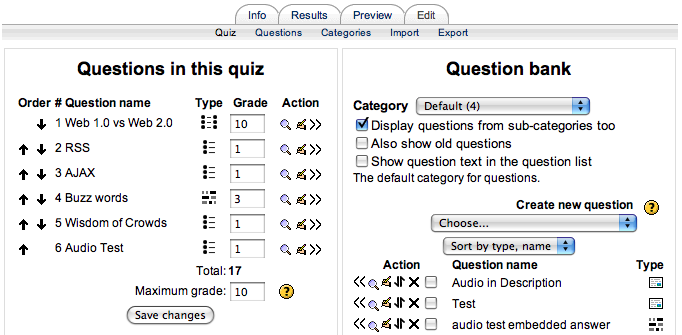Question Bank
Moodle allows you to create a “bank” of questions that you can use in “quizzes” to assess student learning. Questions can be of various types including essay, multiplechoice and “fill-in-the-blank” of cloze questions. Here’s how you get started:
 Go to Administration > Questions
Go to Administration > Questions- Create a new question by choosing a question type
- Enter question name, text of question and possible answers (for question types such as multiple choice or cloze)
- Enter a grade, feedback (optional)
- Save changes
Quiz
Once you have a bank of questions representing what you want your students to be able to answers, you can create any number of quizzes. Here are the steps:
- Click on the “Edit this Site” link on the main page of your course site
- Chose Add an activity… > Quiz
- Enter a Quiz name, description and settings such as quiz start and end dates, attempts allowed, grading method….etc
- Click the “Save and return to course” button at the bottom of the settings page
Once you’ve created a quiz, the next step is to add questions to it:
- Click on your new quiz
- Click on the “Edit” tab
- Check questions from your Question bank to move into your new quiz
- Click on the “Save Changes” button
Using Measure for Course Sites