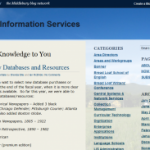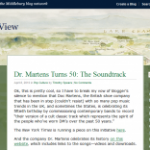WordPress @ Middlebury was updated to v3.0.1 in late August. This new version of WordPress introduces a number of key features that make WordPress useful for more than just blogging. In particular, we think that these new features make WordPress a suitable platform for basic course sites (see: Using WordPress for Course Sites). Here’s an overview of some of the new features and why they are so important:
Top Navigation Bar
no images were found
WordPress 3.0 introduces a top navigation bar. By default, this navigation bar contains links to all the pages in your site and for any pages that are the “children” of other pages (i.e. they specify another page as their parent and so are sub-pages of that parent page), they will appear in a drop-down sub-menu (see the navigation bar on this site to see how this works).
Click on image to enlarge
Custom Menus
no images were found
WordPress v3 introduces “custom menus” (see:
Dashboard > Appearance > Menus). Custom menus allow site owners to create their own menus of pages, categories or links. Once a custom menu is created, it can be used in the top navigation bar (see: Menus > Theme Locations > Primary Navigation) or in sidebars (see:
Appearance > Widgets > Custom Menu).
Click on image to enlarge
The Menus user interface (UI) works the same way as the Widgets UI, allow users to drag menu items up or down to change their order or to the right to make them sub-menu items.
New Theme Options
no images were found
Middlebury blog themes have been updated to take advantage of many of the new features of WordPress v3. Most themes now support both custom header images and custom background colors and images (see:
Appearance > Background and
Header). We’ve also added some sample headers that you can chose from.