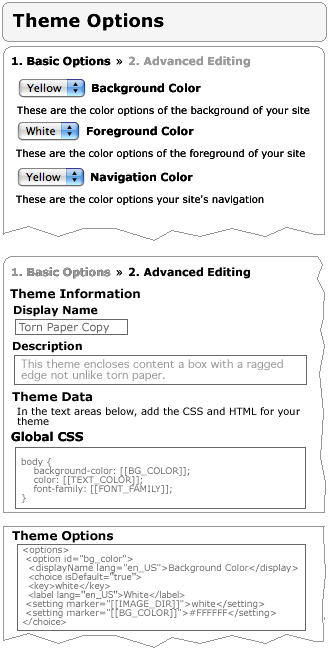 The appearance of a Segue site can be changed by means of applying themes. As well many themes have various options that users can choose to change common properties such as background and foreground colors or the colors and style of navigation links.
The appearance of a Segue site can be changed by means of applying themes. As well many themes have various options that users can choose to change common properties such as background and foreground colors or the colors and style of navigation links.
Advanced users can edit the CSS and HTML for the theme directly by making a copy of a theme or creating a new theme from scratch. The Advanced editing UI allows users to upload images to be used by the theme and to create their own theme options using XML.
(NOTE: No executable code is exposed in theme editing UI. Instead, placeholders for content are put into the HMTL Mark up)
Various parts of a Segue site can be themed including header and footer areas, navigation links, content headings and blocks. When custom theme data is saved, Segue checks to make sure the HTML and CSS saved are valid and will even attempt to correct invalid markup.